
Introduction: Why Email Writing Skills Are Essential
Professional emails are a cornerstone of effective business communication. Whether you’re writing to a client, colleague, or supervisor, your email reflects your professionalism, attention to detail, and ability to communicate clearly.
Learning to write polished and impactful emails in English is crucial for success in global workplaces. This article will provide a step-by-step guide, practical examples, and tips to help you master professional email writing.
Listicle: 10 Essential Tips for Writing Professional Emails in English
1. Start with a Clear Subject Line
The subject line sets the tone and tells the recipient what the email is about.
- Example: “Meeting Rescheduled to Monday, Nov 27”
- Tip: Keep it concise and relevant to ensure it grabs attention.
2. Use a Professional Greeting
Address your recipient with respect and formality.
- Examples:
- Formal: Dear Mr. Johnson,
- Neutral: Hello Team,
- Tip: Use the appropriate salutation based on your relationship with the recipient.
3. State Your Purpose Clearly in the Opening Line
Get straight to the point without unnecessary details.
- Example: “I am writing to confirm our meeting scheduled for Monday at 2 PM.”
- Tip: Avoid vague introductions like “I hope this email finds you well” unless the context demands it.
4. Organize Your Email into Short Paragraphs
Break your content into sections for readability.
- Tip: Use bullet points or numbered lists when providing multiple details.
5. Keep Your Tone Polite and Professional
The tone of your email should reflect professionalism and respect.
- Example: “Could you please review the attached document and share your feedback?”
- Tip: Avoid slang, overly casual phrases, or emoticons.
6. Be Concise Yet Comprehensive
Respect the recipient’s time by keeping your email concise.
- Tip: Include all necessary information to avoid back-and-forth emails.
7. Use a Call-to-Action (CTA)
Clearly specify the next steps or actions required.
- Example: “Please confirm your availability by Friday, Nov 24.”
- Tip: End your email with a clear request or deadline when applicable.
8. Proofread Before Sending
Errors can undermine your professionalism.
- Tip: Use tools like Grammarly or read your email aloud to catch mistakes.
9. Include a Polite Closing
End your email on a courteous note.
- Examples:
- “Best regards,”
- “Sincerely,”
- Tip: Add your full name and job title to maintain formality.
10. Attach Files and Links Properly
Double-check that all necessary attachments are included.
- Tip: Mention attachments in your email to avoid confusion.
Sample Structure: Anatomy of a Professional Email
| Section | What to Include |
|---|---|
| Subject Line | A brief, clear indication of the email’s purpose (e.g., “Proposal Submission Update”). |
| Greeting | Formal or neutral salutation (e.g., “Dear Ms. Lee,” or “Hello Team,”). |
| Opening Line | State the purpose of your email in one sentence. |
| Body | Main content, divided into clear paragraphs or bullet points. |
| Call-to-Action | Specify next steps or required actions (e.g., “Please respond by Monday”). |
| Closing | Polite sign-off (e.g., “Thank you,” or “Best regards,”). |
| Signature | Your full name, title, and contact information. |
Feature Snippet: Quick Steps for Writing a Professional Email
To write a professional email, start with a clear subject line and a respectful greeting. State your purpose in the opening line, structure your content with short paragraphs, and include a clear call-to-action. End with a polite closing and proofread before sending to ensure accuracy and professionalism.
Example of a Professional Email
Subject Line: Proposal Submission: ABC Project
Dear Ms. Carter,
I hope this email finds you well. I am writing to submit the project proposal for the ABC initiative, as requested during our last meeting.
Please find the proposal document attached for your review. Let me know if you need any additional information or modifications.
Could you kindly confirm receipt and provide your feedback by Friday, Nov 24?
Thank you for your time and consideration.
Best regards,
John Doe
Project Manager, XYZ Company
[Phone: +1234567890 | Email: johndoe@xyz.com]
Table: Do’s and Don’ts of Professional Email Writing
| Do’s | Don’ts |
|---|---|
| Use a clear and concise subject line. | Use vague subject lines like “Hi” or “Quick Question.” |
| Address recipients appropriately. | Use overly casual greetings like “Hey!” |
| Proofread for grammar and spelling errors. | Send emails with typos or mistakes. |
| Attach files and mention them in the email. | Forget to include mentioned attachments. |
| End with a polite and professional closing. | Use unprofessional endings like “Cheers!” |
FAQ: Common Questions About Professional Email Writing
1. What should I include in the subject line?
Your subject line should clearly state the purpose of your email. A concise and specific subject ensures the recipient understands the email’s importance immediately.
2. How formal should my email greeting be?
Your greeting depends on the relationship with the recipient. Use formal greetings like “Dear” for clients or higher-ups and neutral greetings like “Hello” for colleagues.
3. What is the ideal length for a professional email?
A professional email should be concise, ideally 3-5 short paragraphs. Include only the necessary information to keep it focused and to the point.
4. Can I use emojis or slang in professional emails?
Avoid emojis and slang in professional emails, as they can make your communication appear informal or unprofessional.
5. How do I write a polite call-to-action?
Be clear and respectful in your request. For example, “Could you please review the attached document and provide feedback by Friday?”
6. What should I do if I forget an attachment?
Follow up with a quick apology and attach the file in a separate email. Clearly reference your previous email for context.
7. How do I address multiple recipients in one email?
Use “Dear Team,” or list all names if the group is small. Ensure your message applies to everyone on the list.
8. Should I use my full name in the email signature?
Yes, include your full name, title, and contact information to ensure clarity and professionalism.
9. What are common mistakes to avoid in professional emails?
Avoid typos, unclear subject lines, overly lengthy emails, and forgetting attachments. Proofreading is essential.
10. How can I make my email stand out?
Use a strong subject line, organize content clearly, and maintain a polite tone to ensure your email grabs attention and communicates effectively.
Conclusion: Elevate Your Email Communication Skills
Professional email writing is a vital skill in today’s business world. By mastering clarity, tone, and structure, you can communicate effectively and leave a positive impression. Follow these tips and examples to craft polished emails that reflect your professionalism and competence.
LEARN POWERFUL DIGITAL SKILLS. ATTEND FREE MASTERCLASS NOW! Click here
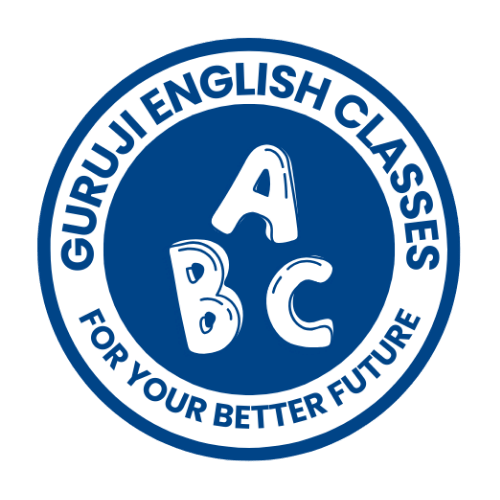
2 thoughts on “How to Write Professional Emails in English”